MEMO
バッチファイルでコンピュータ名からIPアドレス一覧表を作成するサンプルです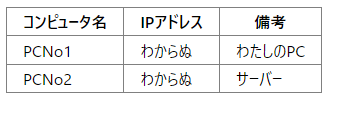
PCNo1,わたしのPC
PCNo2,サーバー
@echo off
chcp 65001 >nul
setlocal enabledelayedexpansion
set "input_file=list.txt"
set "temp_file=temp.html"
set "output_file=ip.html"
REM HTML
(
echo ^<html^>
echo ^<head^>
echo ^<title^>IPアドレス一覧^</title^>
echo ^<style^>
echo body {
echo font-family: "Yu Gothic UI", "メイリオ", sans-serif;
echo }
echo table {
echo border-collapse: collapse;
echo border: 1px solid gray;
echo }
echo th, td {
echo padding: .2em 1em;
echo }
echo ^</style^>
echo ^</head^>
echo ^<body^>
echo ^<table^ border="1"^>
echo ^<tr^>
echo ^<th^>コンピュータ名^</th^>
echo ^<th^>IPアドレス^</th^>
echo ^<th^>備考^</th^>
echo ^</tr^>
) > "%temp_file%"
for /f "tokens=1,* delims=," %%a in (%input_file%) do (
set "computer_name=%%a"
set "remarks=%%b"
set "ip_address="
for /f "tokens=3 delims=: " %%i in ('ping !computer_name! -4 -n 1 ^| findstr /i /c:"Reply" /c:"応答"') do (
set "ip_address=%%i"
set "ip_address=!ip_address::=!"
)
if "!ip_address!"=="" (
set "ip_address=わからぬ"
)
REM echo コンピュータ名: !computer_name!
REM echo IPアドレス: !ip_address!
REM echo 備考: !remarks!
REM echo.
REM HTML
(
echo ^<tr^>
echo ^<td^>!computer_name!^</td^>
echo ^<td^>!ip_address!^</td^>
echo ^<td^>!remarks!^</td^>
echo ^</tr^>
) >> "%temp_file%"
)
REM HTML
(
echo ^</table^>
echo ^</body^>
echo ^</html^>
) >> "%temp_file%"
REM 反映
move /Y "%temp_file%" "%output_file%" > nul 2>&1
endlocal
<html>
<head>
<title>IPアドレス一覧</title>
<style>
body {
font-family: "Yu Gothic UI", "メイリオ", sans-serif;
}
table {
border-collapse: collapse;
border: 1px solid gray;
}
th, td {
padding: .2em 1em;
}
</style>
</head>
<body>
<table border="1">
<tr>
<th>コンピュータ名</th>
<th>IPアドレス</th>
<th>備考</th>
</tr>
<tr>
<td>PCNo1</td>
<td>わからぬ</td>
<td>わたしのPC</td>
</tr>
<tr>
<td>PCNo2</td>
<td>わからぬ</td>
<td>サーバー</td>
</tr>
</table>
</body>
</html>


