MEMO
VSCode(の拡張機能Remote SSH)でリモート接続してGUIアプリを使用するための設定ですVcXsrvをインストールしてXサーバーを常駐させる
VcXsrvをインストール
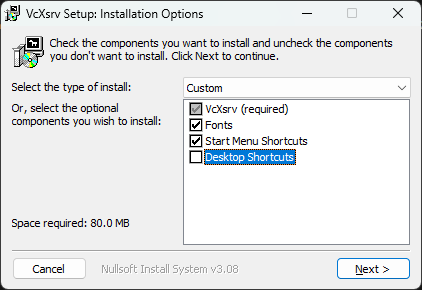
Xサーバーの起動設定
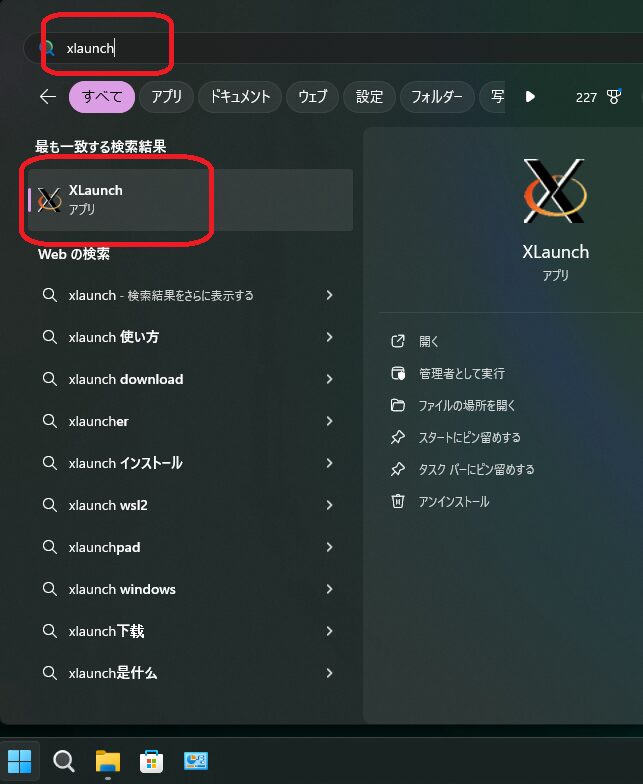
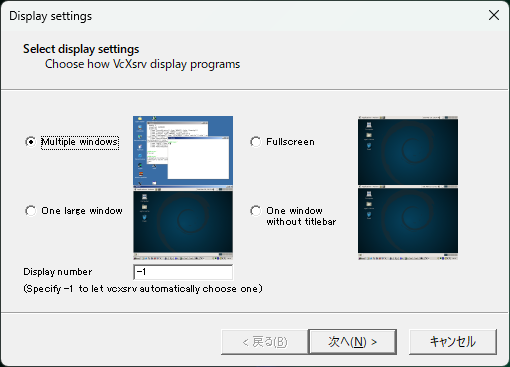
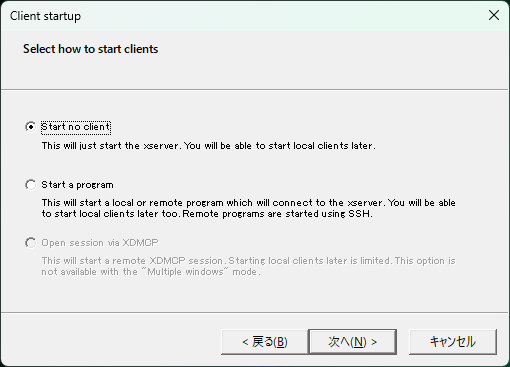
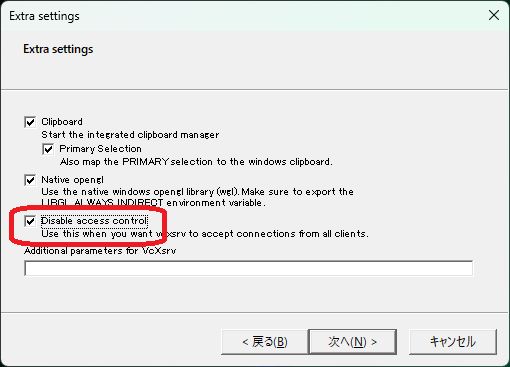
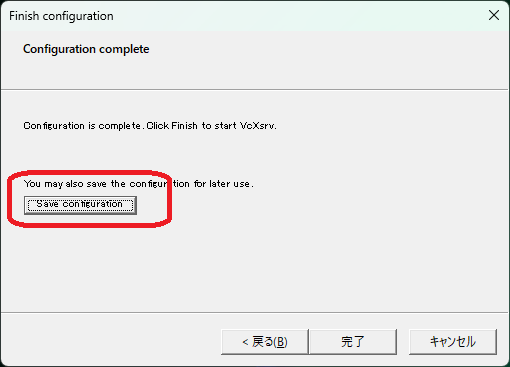
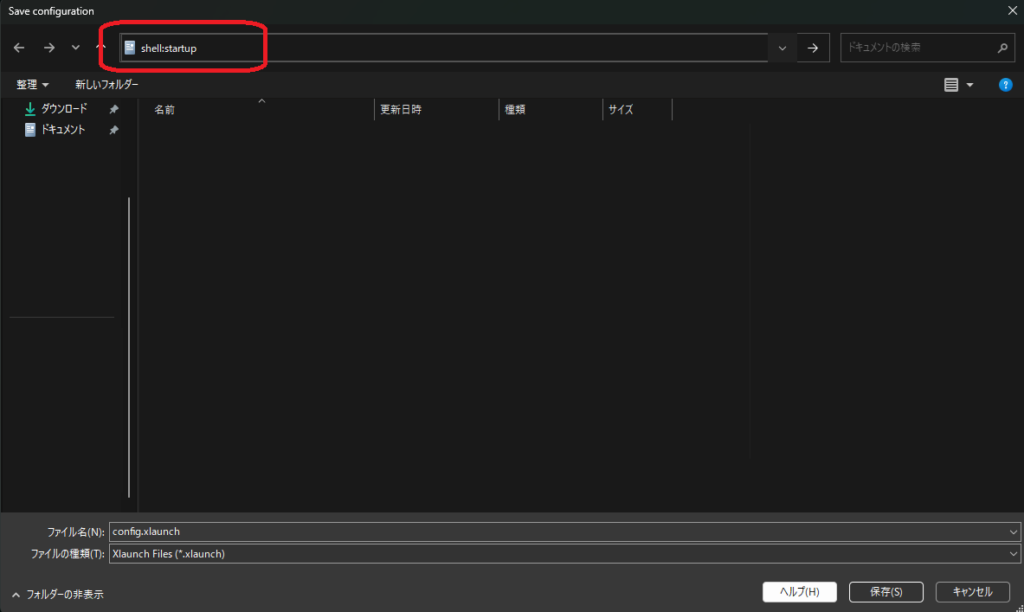
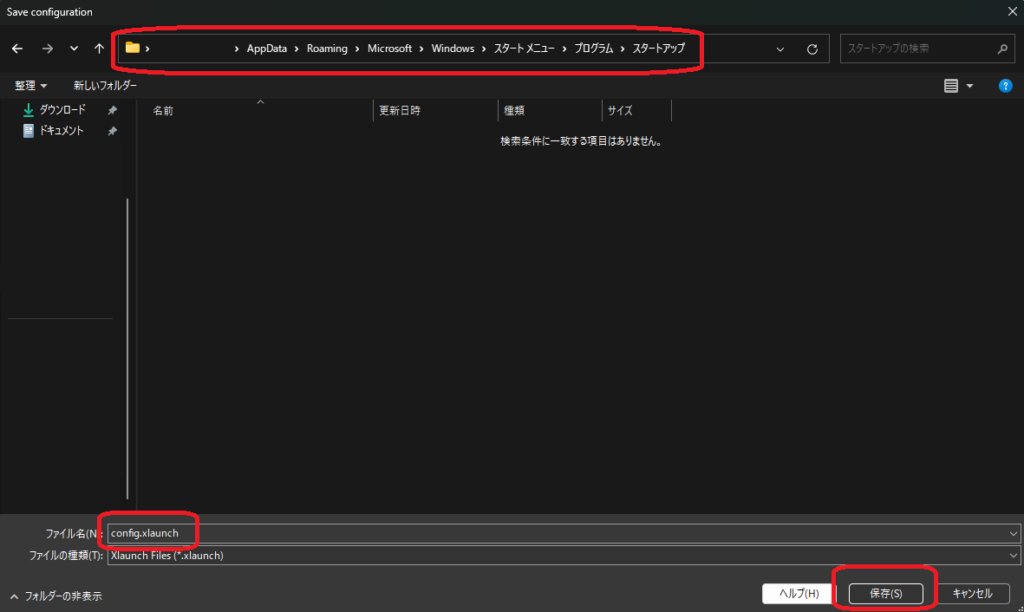
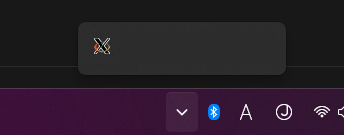
環境変数の設定
echo $DISPLAY
(output)
環境変数DISPLAYが定義されていないので、/home/$USER/.bashrc に追記しましょう。
/home/$USER/.bashrc
export DISPLAY=`echo $SSH_CLIENT | awk '/^[0-9]/ { print $1}'`:0.0
# 再読み込み
source .bashrc
# 確認
echo $DISPLAY
(output)192.168.0.4:0.0
GUIアプリの起動確認
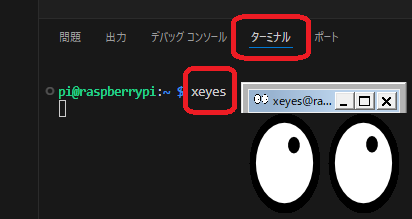
$ xeyes

